|
Long before the COVID crisis sent pastors and small group teachers into a frenzied scramble to master platforms like Zoom, GoToMeeting, or Google Hangouts, a whole lot of folks in the business world were already video conferencing on a daily basis. I personally know several individuals — including my little brother — who weren’t phased at all by the national shift towards these tools. Of course there were the seasoned techies like myself who had only ever utilized platforms like FaceTime or Skype and now found ourselves asking, “What black magic sorcery is this?” Anyway, video conferencing is great. I serve on staff at a church that implemented Zoom and most folks found it useful, particularly during our brief COVID shutdown. My dad, the lead pastor, continues to use it regularly throughout the week to meet with local and non-local pastors and church leaders and to participate in prayer groups that include people who are spread across multiple cities and states. Our church has regathered for in-person fellowship, but Zoom remains valuable for a few of our small groups and for ministry-to-ministry communication in general. I’m not ignorant though. Not everyone is like my little brother or my dad. One was already well-acquainted with the tech, and the other adapted quickly and stuck with it. Unfortunately, many pastors, elders, volunteers, and small group leaders need training on how to use video conferencing platforms as well as on proper digital meeting etiquette. But, rather than drone on endlessly about HOW to use Zoom, HangOuts or GoToMeeting (Google and YouTube are your best friends for tutorials), I thought I would simply pass along a few tidbits of advice from my own unique experiences and observations. Here they are in no particular order: 1. Please introduce everyone before you start.There’s truly nothing more awkward than being in a meeting — real or virtual — where someone is a total stranger. If you were having the meeting in-person, and you knew that there were some folks who had never previously met, you would naturally extend the courtesy of introducing them before getting down to business. Do the same thing over your digital platform. It will make everyone feel comfortable and welcomed. 2. Be mindful of your personal attire and background view.If you’re going to be video conferencing with your pastor — or even your small group — you probably shouldn’t be wearing your pajamas. Also, before you turn on your camera, look around your office or your room and see if it’s neat and free of distractions. You don’t want to be “that guy” everyone talks about afterwards. There should be little to no background noise and no sudden movements. Yes, this might mean you have to send the kids and pets out of the room. 3. If you're the leader, have an agenda.What’s the point of this meeting? Why are we all here? What topics need to be covered and discussed and in what order? These are all questions you should have worked out long before everyone arrives on their cameras. Hopefully you would do the same thing if you were meeting in a physical conference room. 4. Look directly into the camera when speaking.In order to best simulate eye contact with the individual(s) on the conference call, you will need to look straight into your device’s camera rather than at your own live playback video. Viewing yourself will give off an overall impression of distractedness because your eyes will be fixated on a random section of your screen. Not cool. Remember: as leader or facilitator of the meeting, you want everyone to feel engaged and included in the conversation. Eye contact is one of the best ways to make sure that happens. Or, in this case, the illusion of eye contact. 5. Don't eat anything during the meeting.This should really go without saying, but apparently it must be said. It’s kind of disgusting to watch other people eat their food live on a webcam and it’s especially unpleasant to listen to them chew. (There are mute and video-off options for a reason, folks.) As a general rule, don’t do it. No one needs to see you scarfing down that Chalupa Supreme you grabbed from Taco Bell on the way home. If you’re starving and can’t wait, turn off your camera and mute your audio. 6. Do a test-run before the meeting.Make sure your camera is functioning properly and that all of the meeting settings are to your liking. Zoom even allows you to take the meeting for a spin before going live with it. Familiarize yourself with all of the options at your disposal. Your Thoughts?There’s a dozen other things I could rant and rave about, but I’ll cut it here for now and give you all a chance to drop some thoughts, tips, and suggestions into the comments! What have your experiences with video conferencing been like? What did I miss or leave out? Let me know and I may add them in a follow-up post. Thanks for reading.
0 Comments
Leave a Reply. |
Archives
March 2024
|
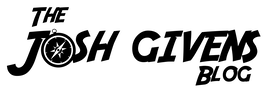


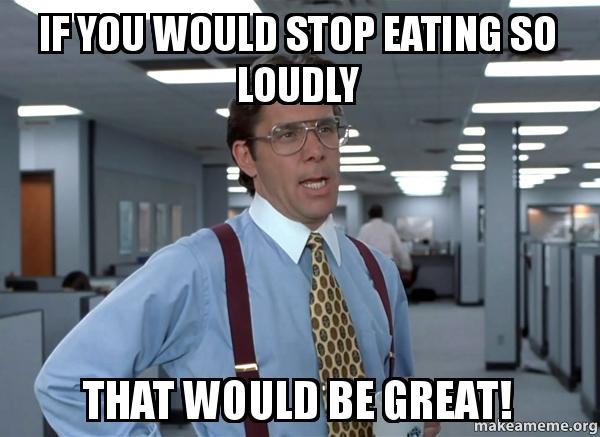
 RSS Feed
RSS Feed