|
If you've ever been behind a laptop or computer screen during a worship service with the weight of perfectly timed slide transitions, video cues, and sermon media resting on how quickly you can think and pay attention, then you know the intense pressures that go with this job. Live digital media management is no easy task. You are literally responsible for displaying every song lyric, sermon point, or Bible verse for an entire congregation as it happens in real time. Whether you're at a church of 40 or 4,000, everyone in the room is depending on you for accurate typography spelling, proper media formatting, video and audio prompts, and — above all else — well-timed and smooth slide changes.
Let's just be real for a minute: Even if your graphics, worship backgrounds, and fonts all suck, your people should — at the very least — be able to read and follow the slides. There's a lot that goes into making digital media look presentable, much less attractive, but the bottom line is that none of that will matter if your folks can't even figure out what the crap is going on. The live digital media management operator can often be one of the most demanding, nerve-wracking, and frustrating roles in the church tech world. However, it need not be this way. Here are 10 suggestions on how to keep your cool under the pressure while you juggle media, run slides, and attempt to avoid frustrations as gracefully as possible: #1. Be flexible and adaptable. Anyone with seasoned ministry experience will tell you that things won’t always go as planned. The worship leader will change his mind at the last minute about the order of the songs. The soloist who was scheduled to sing the offertory special will get sick and cancel thirty minutes before the service. One of your two media screens will go out on Sunday morning potentially leaving half the congregation straining to see the words to all of the songs and sermon notes. The pastor will come to you four minutes before the service and ask, “Is it too late to drop in a really cool YouTube video I found as a sermon illustration for one of my points?” These are all just a few of the many situations and scenarios that you need to be prepared to handle on the fly. As a digital media operator, you should maintain a positive attitude of flexibility, knowing that you’ll have to adapt in the moment. There will be times when you can make things work and times when you can’t. Learn to know the differences. If the worship band suddenly decides to improvise and play a random song that isn’t in your morning media set, be OK with that. If you have enough time to drop it in, then do so. If not, just revert back to a generic title slide. Adapt in the moment and then step back and let God handle the rest. Trust me, He’s more in control than you are anyway. #2. If you have a slide guide, print it well ahead of the service. If you like to have a hard copy of the slides in your hand — rather than a digital view on a tablet — while you run the media, be sure to print this way before the service actually starts. There’s nothing more stressful and frustrating than realizing the countdown video is almost done and you don’t even have your slide guide ready yet. #3. Make sure your team and fellow staff members are prepared. If you have someone designated to make announcements at the top of the service — which will be accompanied by media — then make sure that individual is ready and knows his or her role. If someone is going to be giving a missions update — accompanied by photos on the screen — then coordinate and chat with that person before the service. In other words, don’t wait until the last second to see if the media you’ve created even remotely matches what the person will be announcing or if it even meets their needs. It would be rather embarrassing to find that out in the moment. Better to find out before the service begins. #4. Arrive early to the church to rehearse slides with the band if possible. Your church’s worship team probably practices their music early. You can always run through some or all of the worship slides in real time as they play. This will allow you to determine whether you have all the verses and choruses that you need — especially if they are performing a new song or a song that they have never done at your church. #5. Pay attention. It sounds rudimentary and you might think it would go without saying, but “pay attention” is one of the best pieces of advice you can give your digital media operator. A live worship service is full of potential distractions and it can be easy to get lost or to be overwhelmed by having to multitask. The last thing you want is to wind up three slides behind the worship band or to be scrambling to find that sermon bullet point that the pastor is asking for as the entire congregation turns around to look at you. You can avoid a lot of unnecessary frustration and stress by simply keeping up with what is happening as it all unfolds. Be present in the moment. Know what’s going on. Concentrate. #6. Check your tech before the service. I can’t tell you how many times a random software upgrade or a Facebook Live glitch has thrown off the success of an entire service or made a sermon moment terribly awkward. Before the service begins, make sure you won’t be interrupted by any foreseeable “ghost in the machine” sort of problems. In other words, do a little basic troubleshooting. Know your stuff. Aim for quality in your work. You’ll thank yourself in the long run and so will your congregants, your online audience, and your fellow staff members. Of course, you can’t predict every problem. That’s just the nature of the beast with technology. But you can certainly strive for excellence and make sure everything is in proper working order beforehand. #7. Develop good rapport and communication skills with your fellow AVL and media staff. Depending on the size and layout of your church, there’s a very real likelihood that you’ll be working in rather close proximity to other tech personnel during each service. If you’re tasked with running the digital media, you may literally be standing or sitting just a couple feet from the sound and/or lighting guy. This is a good thing, of course, because it opens the door for teamwork and synergy. But it can also mean the occasional moment of friction or tension. The Enemy would love nothing more than to take advantage of this and destroy the Kingdom's work in your church. Don’t let that happen. Have patience when needed. Develop harmony. Strive for workplace compatibility. Above all else, “Let your speech always be gracious, seasoned with salt, so that you may know how you ought to answer each person.” (Colossians 4:6, ESV) You'll be shocked at how many frustrations and little irritations you can avoid by simply exercising Christlike communication. Bonus note: Listen more than you speak. #8. Take care of yourself mentally, emotionally, and physically. Newsflash: You're not indestructible. Despite what you might think, you do need adequate sleep, proper hydration, appropriate sustenance, and healthy emotional support. Schedule time in-between services or worship events to recharge your batteries. You need to relax. You need to eat. You need breaks from electronic devices and time away from your laptop screen. Do the things that keep you healthy and energized. Next to God, no one knows your body better than you. Sometimes something as simple as a relaxing walk with a friend, spouse, or significant other can be a healthy emotional recharge before diving into your next service or event. #9. Stay organized. Yeah I know I probably sound like your mom telling you to clean your room. But there's a reason that our moms always knew best. A sloppy tech booth environment is the quickest way to add frustration and stress to your live worship service media management experience. If you relax your standards for cleanliness and efficiency, you'll soon be misplacing flash drives, losing slides guides, and spilling coffee on your tech, all during live worship. Be as neat and orderly as possible. #10. Pray. Last, but not least, is the most important thing that you can and should do before and during every live worship service: pray. Pray by yourself and pray with your team. Ask the Lord to usher your congregation into His presence that they might experience a true sense of worship free of distractions and that your team might help to facilitate that free from frustrations — technical or otherwise. Remember: "The prayer of a righteous man is powerful and effective." — James 5:16 What else? Did I leave anything out? Would you follow these tips and suggestions? Is there something else important that we should add to the list? Leave a comment or shoot me an e-mail and let me know!
0 Comments
|
Archives
March 2024
|
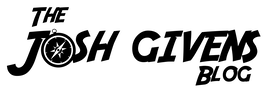



 RSS Feed
RSS Feed