|
"Josh! How did you do that?!" "Whoa, whoa, whoa. Slow down and show me where to find that setting." "Wait! You mean this program is affordable? And this other one is a one-off payment?!" "Okay, okay, now tell me what stuff you use." If I had a dollar for every time I answered these questions and had these conversations with Church-Communicators-in-training, I could probably afford to retire early and move to...well...never mind. So, in the spirit of being raised by a mother who always taught me to "play nice" and "share with others" — not to mention Fred Rogers insistence upon the whole thing — I thought I'd take a minute to share and briefly discuss a few of the elements in my personal Church Communications tool box [or tool belt for those frequently recurring moments when I'm on the go.] Essentially, these are the things I use every day and couldn't possibly live, operate, or function without. Honestly, in regards to a few of them, I wouldn't dare attempt to survive in this ministry niche if I did not have them. #1. Prayer I know, know. Stating the obvious upfront. I mean, this should just go without saying, right? Unfortunately, it isn't said enough, let alone practiced as often as it should be, so here we are. No matter your ministry niche, the importance of prayer simply cannot be over-expressed. This applies to Church Communications ministry just as much, if not more. Philippians 4:6 reminds us to "let our requests be made known to God" through prayer and supplication. James reminds us that "the prayer of a righteous person has great power as it is working." In 1 Thessalonians 5, Paul even goes so far as to challenge us to "pray without ceasing." As your digital responsibilities expand, your prayer life will need to expand. As your church's influence, reach, and audiences on social media grow, your prayer life will need to grow, blanketing everything that you do in personal, intimate time with Jesus. Your study of analytics, trends, demographics, statistics, feeds, algorithms, and data — while necessary and important — must never supersede your connection to Him and your desire to see your platforms reach exactly who He wants you to reach. Always ask Him to lead, guide, and direct you as you manage and oversee your accounts, designs, and digital media implementation on a daily basis. I don't dare venture into anything regarding Church Comms ministry before I've bathed it in prayer. #2. Affinity Designer 2 At the intersection of illustration and graphic design stands Affinity Designer — the award-winning vector graphics software from Serif Labs — which continues to become an industry standard for many professionals around the world. The super-smooth, fast, and intuitive software is available for Windows, macOS, and iPad and boasts more features than you shake your Apple Magic Mouse at. As a poor, broke graphic designer working in Church Comms, I'll be the first to admit that I was searching very early on for an alternative to the Adobe creative suite, which, as we all know, requires a paid monthly subscription. For the extent of my own work requirements, I found that answer in the Affinity Suite, which also comes with Affinity Photo and Affinity Publisher. As much as I love the Adobe suite — having utilized it throughout college and in many professional subsequent work environments — it was not a realistic option at the time. I look forward to the day when I can add it to my toolbox. As Comms Director for 6:14 Ministries and Northside Bible Church, I primarily use Affinity Designer to create concept art and social media graphics, sermon series artwork/templates, logos, print projects, icons, and other various illustrations and graphic design items. For a full look at Affinity Designer's features — including pricing and new features in version 2.2. — and system requirements, visit the Tech Specs page on their site here. #3. Affinity Photo 2 Leaving your Mac's iPhoto/Photos in the dust, Affinity Photo is truly the last photo editor you'll ever need as a creative. Well, maybe I'm only speaking for myself. Either way, it has met and surpassed all of my expectations and continues to rival Photoshop with its abilities, features, and options. Fully equipped with hundreds of time-saving tools and a breathtakingly beautiful UI redesign, it has made my photo editing experience more seamless, flawless, and altogether enjoyable than ever before. Seriously, I can sit here and edit photos to my heart's content. I love having the Affinity Suite across my iMac, MacBook Pro, and iPad Air. But that isn't the best part. This software, much like its Designer and Publisher counterparts, is trusted by professionals around the globe and exhibits breakneck speed, tremendous power, and pinpoint precision. From RAW Editing, Focus Stacking, Batch Processing, Unlimited Layers, and more, I have everything that I need for editing my photos to absolute perfection. Affinity Photo is capable of editing in real-time, even with massively large files, which means no more sitting in your office chair watching an icon wheel spin as you wait on that next edit or layer integration to load. I could go on forever about why I love this software, but for a more in-depth look at features and system requirements, check out the Tech Specs page on their site here. #4. Canva Pro Utilizing the professional premium version of Canva, I love pairing this digital graphic design platform up with my Affinity Suite to create simple social media graphics, as well as collaborate with teams, manage branding, access a depthless stock photo library, boost productivity, keep all of my assets in a centralized location, and even schedule social media posts. In combination with my other tools, it truly is one worth having in the box for multiple reasons, not the least of which are its user-friendly UI, video editing/implementation tools, unlimited templates in the Pro version, and gigantic font library [to which you can add/upload your own custom fonts as often as you like.] On a side note: It's Canva's user-friendly UI that makes it perfect for handing responsibilities over to a design-ignorant/inexperienced volunteer, and you really might not get back a graphic that causes you to vomit onto your keyboard. For that, it gets all sorts of stars in my book. [It will do half the training for you.] #5. Lightstock Speaking of stock photos, there's simply no better source for faith-based stock photography and video than Lightstock.com. For just $19/month, you can have access to an unlimited library of digital assets that will enhance your design resources for social media, sermon graphics/templates, event promotions, web design, and anything else you can imagine. If you choose to forgo the monthly subscription and just buy-as-you-go, then each photo is $8.00. The amount of money I have (and continue to) spend here out of my own personal budget is honestly a little embarrassing. (Ok, a lot embarrassing.) But, I wouldn't have it any other way. I consider it part of my tithe to my church and my personal contribution to further the Gospel within the digital sphere as we shine a light into this dark place that we call the Internet. You seriously can't go wrong with this one, guys. Check it out. #6. Affinity Publisher 2 Optimized for Windows, macOS, and iPad, the award-winning publishing software hails from Serif Labs and, like its sister programs, has been repeatedly chosen by Apple as Mac App of the Year. From books, brochures, pamphlets, magazines, resumes, portfolios, fliers, marketing and promotional materials to social media templates and website mock-ups, Affinity Publisher can handle it all with smooth control and powerhouse speed. Whether I'm working on something that's digital or print, I'm able to craft and design killer layouts and templates completely from scratch, incorporating the exact degree of complexity or simplicity that I choose. The collaboration features are also downright amazing and useful as you'll be able to transfer things to colleagues and share documents/elements back and forth. You just can't go wrong with the Affinity Suite and Publisher 2 rounds it out very nicely. #7. Slack Created by Slack Technologies [currently owned by Salesforce], this is a cloud-based freemium messaging app that allows professionals to connect with one another and cross-share information within a digital organizational platform that is truly unparalleled. We use Slack at Northside to bring our work teams and staff members together, schedule meetings, keep track of calendar events, send DMs, and much more. It's also phenomenal for moving requests and information in ways that are far quicker and often more secure than standard email. Learn more at slack.com. #8. Mailchimp A lot of churches I know — including the small ones I help through church revitalization with 6:14 Ministries — absolutely loathe the current structure and setup of their database systems. They're dying to find an alternative, but they have no idea what to use or how to put it into practice. Mailchimp is a free email marketing automation platform with an extremely simple and user-friendly UI. It is designed to help you manage and talk to all of your clients, customers, subscribers or — in the case of churches — your congregants, attendees, and visitors. It implements very practical contact management principles and utilizes beautifully-designed email campaign templates and features. We use it at 6:14 Ministries to send out our monthly email newsletters. I recommend it to countless churches for the same. Yes, I know it's a third-party app. But, here me out. Here's my philosophy: I think it's essential to build a good toolbox for yourself. And sometimes you need a wrench instead of a screwdriver. Rather than constantly trying to find the ever-elusive Church Communications Swiss Army Knife — that one amazing tool that does everything you could possibly need — try to find 10 tools that each do one thing really well. Then, dump all of those tools in your toolbox and go do ministry for Jesus [who, by the way, was a carpenter. Just sayin'.] Do your best to integrate those tools when you can. But, if they won't, it's ok. Personally, I'd rather use Mailchimp and create visually stunning e-mail campaigns that elicit fantastic views and results than be stuck with an in-house database software that isn't reaching any of our people. #9. Buzzsprout Buzzsprout is one of the easiest and best ways to start and host a podcast. I use it weekly to keep Northside's sermon audio on all of the major podcasting platforms and I also ensure that as many of our messages as possible are SEO-friendly as Buzzsprout allows you to implement endless search tags and keywords. Once you upload an audio file to your account, it will automatically be published on all of the top podcast directories, including Apple Podcasts, Spotify, iHeart Radio, Pandora, TuneIn, Google Podcasts, Amazon Music, Podchaser, and dozens more. Once inside your account, you'll have the option of setting up and customizing your podcast's own personal Buzzsprout site, and you'll also see places to enter your Podcast Info [title, description, artwork, category, host(s), etc.] and options to view detailed stats on how your podcast is doing in regards to downloads, top episodes, and top apps people are using to listen to your content. There's even a handy Podcast Predictor that lets you know how many downloads you'll most likely receive for your next episode based on previous stats/data/algorithm information. When it comes to getting your church sermons out there — taking the Gospel to the ends of the earth — this is a must, along with video, website video/audio, and Facebook Live. Side note from years of experience: Your podcast will only be as good as its content. I simply cannot overstate this. Even the best search tags and keywords are only designed to draw people TO your podcast platform(s). Once there, they have to find the content itself — which includes your pastor/speaker or podcast host(s) — engaging, intriguing, and worth listening to. If something doesn't connect, they'll leave before getting 80 seconds into the audio. Don't be offended by that. It's the culture in which we live. Don't let the analytics discourage you right off the bat. Keep learning, growing, and getting better at what you do. God designed us to pursue excellence. Learn from your mistakes [and you will make them, I promise] and then keep practicing. #10. CloverSites A web-building platform that helps churches create, maintain, and manage visually-stunning professional websites, Ministry Brands really hit the nail on the head here. I took several web design courses as part of my Broadcast/Digital Media degree in college from 2005-2010, and utterly loathed every minute of writing code and learning HTML. Although this software doesn't negate the need for this completely, it does make building sites for churches and ministries one-thousand times easier than they have been in decades past. With a myriad of gorgeous themes, unlimited templates, and more customization options/abilities than you'll be able to discover in a lifetime, CloverSites makes it easy to create, design, build, implement, and regularly manage a church website that prioritizes communication, online giving, engagement, and much more. With amazing tools and features like their one-of-a-kind sermon audio/video players, prayer request forms, prayer walls, event sign-up/registration forms, calendar integration, contact management system, and more, you'll have a clean and professional website that will allow your church to minister both to the local community and the world. I personally use CloverSites both at Northside and 6:14 Ministries and have recommended it to dozens of pastors/church leaders and trained several volunteers at small churches on how to use it. Five stars from me. For pricing, features, and more info, check them out here. Remember, your toolbox is only as good as you are. These are just a handful of the ones that I use on a regular basis. [I left out about 15 smaller tools.] Yours may be different. Don't clutter your toolbox with unnecessary, irrelevant, and useless gadgets. You'll only be hurting yourself. Even worse, you won't be able to function, operate, excel, or minister at the highest levels possible within your Church Comms niche. Find out what tools work for you and use them to reach your church, your local community, and the world with the Gospel as you strive to be the hands and feet of Jesus within the digital sphere.
0 Comments
|
Archives
March 2024
|
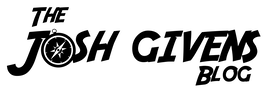


 RSS Feed
RSS Feed