|
There may be nothing more tedious, exhausting, and altogether annoying than the process of revamping a website. We all know the old adage that technology is constantly evolving and changing. By the time you’ve caught up with the latest and greatest features, someone has written a bestselling book on why your site is outdated and behind-the-times. And then there’s the reality that most church websites — unlike the majority of niche business websites — have a wider audience with a more diverse range of needs and potentially tech-challenged users. Creating a site with exceptional functionality that operates within peak performance of the needs of each audience demographic inside and outside your church can seem like quite the insurmountable obstacle. It’s no wonder that David T. Bourgeois, Ph.D., an associate professor at Biola University’s Cromwell School of Business, discovered that two out of three churches consider their website to be “ineffective.” In fact, most churches rank their social media platforms as being more practical communication outlets than their websites. Everyone is connected on Facebook, Instagram, and Twitter, so that’s where many churches focus their communication strategies while unwittingly neglecting their websites. Nevertheless, your website is often the first place that a potential visitor will land when searching for a local church in the area. If nothing else, it should at least contain pertinent information and be user-friendly. Giving it an occasional makeover isn’t just a good thing, it’s often necessary. Here are a few tips and thoughts to keep in mind as you navigate this process: #1. Keep The Site Mobile-Friendly.As of March 2020, over 52 percent of all worldwide global web traffic was coming from mobile phones. I’ll be the first to admit that I often ignore and even completely forget about these sort of statistics. It’s not that I intentionally set out to do that, but as the Communications Director for my church, I’m regularly viewing, updating, and redesigning our website on a 15.4-inch MacBook Pro Retina screen. I rarely, if ever, view our website on my 6-inch iPhone XR. I’ve become far too accustomed to the convenience of the MacBook ecosystem and to seeing the bigger picture. Not to mention that it would just be ridiculously frustrating and next to impossible to edit a website from a tiny cell phone screen. If you’re a Church Communicator, my guess is that you’re in a similar boat and rely on your laptop and/or desktop machine for just about everything you do. But, the average visitor will be looking at your site on their smartphone or tablet. That’s why a mobile friendly user experience isn’t just something you should take care of when you have the time; it should be the number one objective in your overhaul of the website’s redesign and implementation process. Think through issues like navigation menus, text size and legibility, photo placement and text wrapping, button sizes, etc. Then, before you even launch the site, test the mobile version out with a few folks — be sure to assemble a group that varies in age and technology competency — so that you can get an idea of how well it will perform with your audience, especially your senior citizens. Ask for feedback and take notes on what they liked and didn’t like. #2. Don't Mess With What Works.Not unlike the Bible and its influence on the Christian life, there are a few timeless truths of web design that shouldn’t be upended for the sake of modernity or flashiness. Yes, there’s absolutely a place for creativity and originality in web design, but if you inadvertently [or purposefully] part ways with some of the more stable traditions, you will risk losing much of your audience. I can’t tell you how often I see this happen. No one wants to visit a site that is difficult to navigate or impossible to locate information on because the designer went overboard catering to visual appeal. When it comes to websites, most folks are accustomed to certain things being a certain way. They are used to some things being located in certain places. If you go haywire and change those things, they’ll get confused and leave in a heartbeat. Here are some examples: Logos should typically be located at the top and centered above the menu bar and should also hyperlink to the homepage. This will allow the visitor to get back to your site’s homepage by simply clicking (or tapping) on the logo at any point. Social media icons should be placed in your site’s footer section — along with your church’s street address, service times, and office hours — so that visitors have quick access to your Facebook, Instagram, Twitter, iTunes, etc. Important pages should not be buried as subpages. In other words, don’t bury your sermon audio/video page underneath “Ministries.” Make it a separate page so that it stands out on its own and can be seen and found easily and quickly. An endless hunt for something as important as your pastor’s messages will be a quick turnoff. The menu bar should be prominently visible and easily accessible. It should be free from the clutter of any extravagant design elements, including illegible fonts. If a visitor can’t navigate his way around your site, he will leave. The key idea here: Don’t get so caught up in fancy design that you destroy the basics of what makes a functional website. #3. Always Be Mindful of The Unchurched.As a 34-year-old P.K. with a dad who’s been in pastoral ministry for 40-plus years, I know that it can be easy and even natural to sling church terminology around without even realizing it. I’m guilty of it all the time. Eventually it just becomes an unconscious act. If you’ve been working in the church world for any length of time — or even just attending church — you know exactly what I mean. But your website could potentially be discovered by folks who have never darkened the doors of a physical church building. Even if a friend suggested your church to them, they might still have little to no church background themselves. This means that they don't speak "Christianese." They don't know the lingo. I always recommend that your menu bar include a “New Here” Page dedicated to visitors in this particular audience demographic. Make sure that the language on this page is welcoming and conversational in tone and not littered with terminology that only a seminary student could interpret. No one wants to see the definition of “supralapsarianism” on the same page as “We’ve intentionally built a casual worship atmosphere where you can always be yourself.” This just becomes confusing to a visitor. What're Your Thoughts?We didn’t get into other potential topics like Search Engine Optimization, data research and analytics, or digital giving platforms. There’s plenty more to discuss and confront when assessing your church website. Now I want to hear from you. Leave a comment with your thoughts!
0 Comments
Leave a Reply. |
Archives
March 2024
|
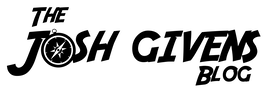



 RSS Feed
RSS Feed