|
One of the biggest lessons I’ve learned over the last few years of being a Church Communicator is that what works for the church down the road may not necessarily work for your church. And, oftentimes, you’re better off not even implementing it in the first place. That’s because every church has their own unique needs, resources, community demographics, and dynamics. There’s another little lesson tied up in this about being yourself. Just because something works great or looks good for megachurches like Elevation and Hillsong doesn’t mean that it will work great or look good for your church of 56 people, yo. But that’s another blog post for another day. I’ve also learned that implementing technology at smaller traditional churches often has to be done gradually and with an understanding that certain folks will basically think you’re The Borg from Star Trek. In other words, they won’t like it and they’ll either oppose the transition or they’ll just leave altogether rather than undergo what they think is a full-blown assimilation of everything they hold dear. You need to be prepared for that. I’ve seen both happen. Sometimes this is a sign that the particular tech isn’t meant for your church in the first place — whether that’s a social media platform like Instagram or a fancy lighting console that looks like something off the bridge of the Enterprise. (Ok, enough with the Trekkie metaphors.) Or it could mean that you were indeed supposed to introduce new forms of technology and God was going to prune those people from your church body anyway. Nobody says you have to be — or should even try to be — Elevation or Hillsong. But the Church should reach its community. To do that, it has to communicate with the community. And you need technology to make that happen. It’s nothing to be scared of and, to be honest, most of it is easier to manage than you think. Here are a few essentials I always recommend to smaller churches pursuing revitalization in this area: 1. Social Media Presence — I place this one at the top because it’s not just simple and easy to learn, but it’s also free. Even if you’re a small church that doesn’t want to spring for a website and pay for things like hosting, domain names, or sermon audio storage, the very least you can do is create a Facebook Page and invite your congregants to “like” and “follow” it. Then use it to reach the local community as you post your events, respond to comments, reply to messages, etc. If you’re social media savvy and have the time to dedicate to other platforms like Instagram and Twitter, then go for it. But, if nothing else, you should be on Facebook. I’d be willing to bet a lot of your people are there too. 2. Website — This is almost as equally as important because, as we say in this biz, it’s the “front door” of your church. People are going to find you online before they ever set foot inside your physical building. If you don’t have a website at all, you have no chance of showing up in Google search results for churches in your area. They may never even know you exist. If you do have one, make sure it’s well maintained, up-to-date, and attractively designed. It doesn’t have to be flashy or impressive. It just needs to communicate the basics and work well for engagement and information. WordPress is a good tool for smaller churches. There’s a free version (WordPress.com), but if you want to get your own custom domain name, you will need to have some funds set aside for that and use WordPress.org instead. The set-up is a little more tedious, but you will have more control over your site, domain name, and design. 3. PowerPoint; digital projectors — Whether you have projectors and screens or flatscreen TVs, you need to be able to display audio/visual content in your sanctuary such as song lyrics, sermon notes/graphics, and/or videos. Make sure the laptop or computer you’re using is outfitted with a presentation software like PowerPoint, ProPresenter, or Keynote. 4. Canva — Canva.com is a free graphic design program/website where you can set up an account (or link it to your Facebook or Google account) and create social media graphics and just about anything else you can imagine. From business cards and newsletters to flyers and brochures, there’s an endless amount of templates and handy design tools. It’s easy to learn and very convenient. The only downside is that you’ll need to be connected to WiFi if you’re using the free web version. 5. Unsplash and Pixabay — These two websites offer thousands of hi-res photos taken by talented photographers, many of whom are professionals. And every photograph is free to download and to use on your website, social media, sermon graphic, or wherever you need to implement it. No fees. No attribution necessary. Think of it like stock photography that you didn’t have to pay for. A FINAL CAUTION: While tech is great, it won’t ever be able to replace real people, real relationships, and real ministry. These five things are just tools to help your church be more effective at community outreach. Whatever you do, don’t become The Borg. What are some basic tech essentials you can't live without or suggest for small churches undergoing tech revitalization? Leave your thoughts in the comment thread below. NOTE: If you're reading this post in your e-mail inbox and would like to comment, please feel free to reply via e-mail or click on the post title above and leave a comment on my site. Resistance really is futile and you just might be assimilated. Also be sure to follow me on Facebook, Twitter, and Instagram, and subscribe to Rescuing Churches — the official podcast of 6.14 Ministries.
1 Comment
|
Archives
March 2024
|
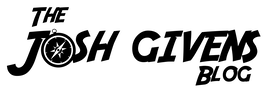



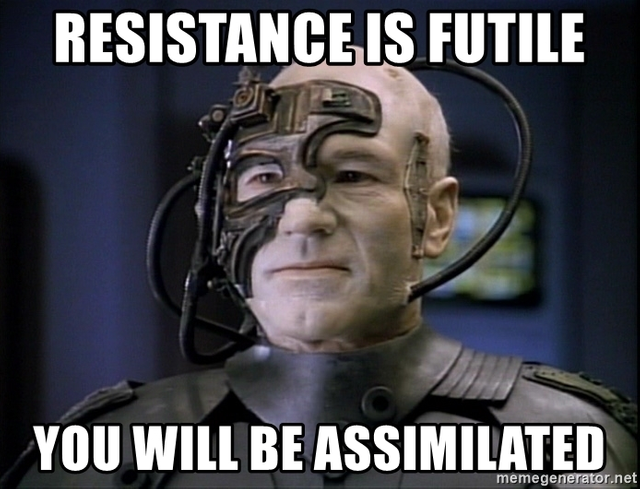
 RSS Feed
RSS Feed